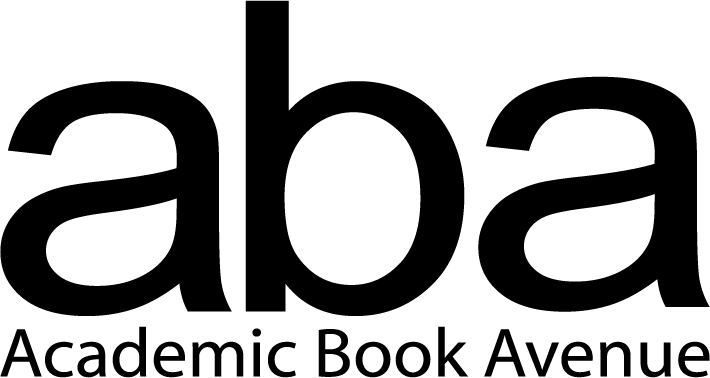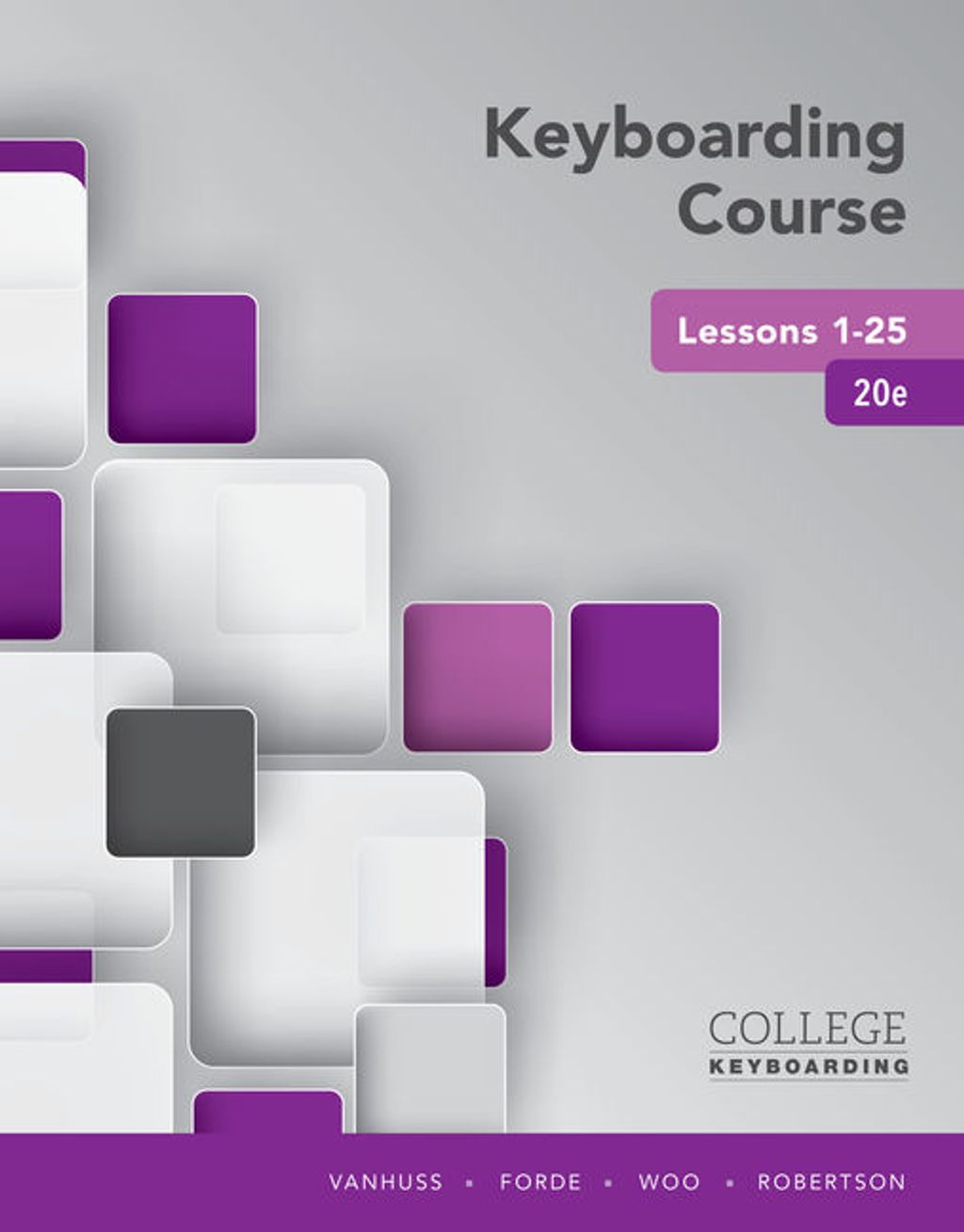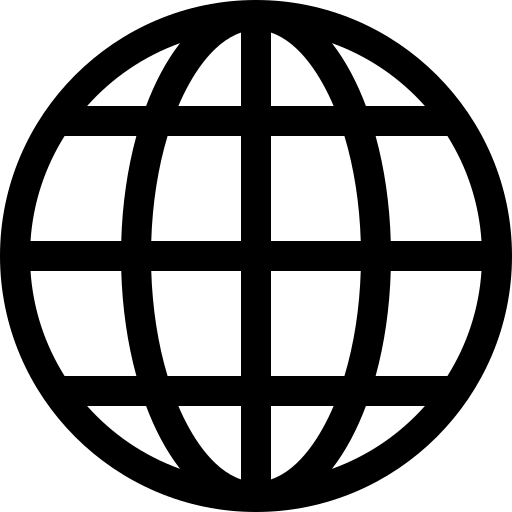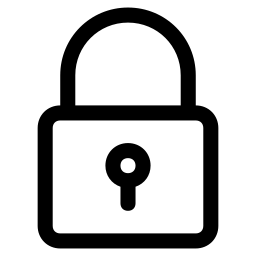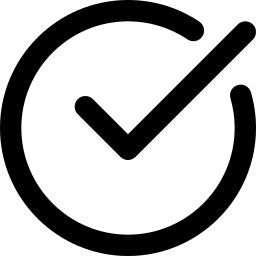Keyboarding Course Lessons 1-25, 20th Edition
- Regular price
- RM 32.50
- Sale price
- RM 32.50
- Regular price
-
RM 32.50
Worldwide shipping
Secure payments
Authentic products
Share
Susie H. Vanhuss, Connie M. Forde, Donna L. Woo, Vicki Robertson
- Copyright 2017
- 144 Pages
- CONTENTS
- THE POWER OF KEYBOARDING
- KNOW YOUR COMPUTER
- KEYBOARDING ASSESSMENT/PLACEMENT
- LEVEL 1: DEVELOPING KEYBOARDING SKILL
- Module 1: Alphabetic Keys
- Lesson 1: Home Row, Space Bar, Enter, I
- Lesson 1R: Review
- Lesson 2: E and N
- Lesson 3: Review
- Lesson 4: Left Shift, H, T, Period
- Lesson 4R: Review
- Lesson 5: R, Right Shift, C, O
- Lesson 5R: Review
- Lesson 6: W, Comma, B, P
- Lesson 7: Review
- Lesson 8: G, Question Mark, X, U
- Lesson 8R: Review
- Lesson 9: Q, M, V, Apostrophe
- Lesson 9R: Review
- Lesson 10: Z, Y, Quotation Mark, Tab
- Lesson 11: Review
- Lesson 12: Review
- Lesson 13: Review
- Skill Builder 1
- Module 2: Figure and Symbol Keys
- Lesson 14: 1 and 8
- Lesson 15: 5 and 0
- Lesson 16: 2 and 7
- Lesson 17: 4 and 9
- Lesson 18: 3 and 6
- Lesson 18R: Review
- Lesson 19: $ and – (hyphen)
- Lesson 20: # and /
- Lesson 21: % and !
- Lesson 22: ( and ) and Backspace Key
- Lesson 23: & and : (colon), Proofreaders’ Marks
- Lesson 24: Other Symbols
- Lesson 24R: Review
- Lesson 25: Assessment
- Skill Builder 2
- Skill Builder 3
- Numeric Keypad
- Module 1: Alphabetic Keys
- LEVEL 1A: APPLYING KEYBOARDING SKILL
- Word Processing
- Communication Skills
- Web-Based Computing: Internet, Cloud, and Social Media
- Prepare for Your Future
- LEVEL 1B: TECHNOLOGY AND YOU
- Digital Citizenship
- Keyboarding—Bridge to Today’s Technology
- Technology and Your Health
- APPENDIX A: WINDOWS 10
- APPENDIX B: FILE MANAGEMENT
- APPENDIX C: REFERENCE GUIDE
- INDEX
×
×